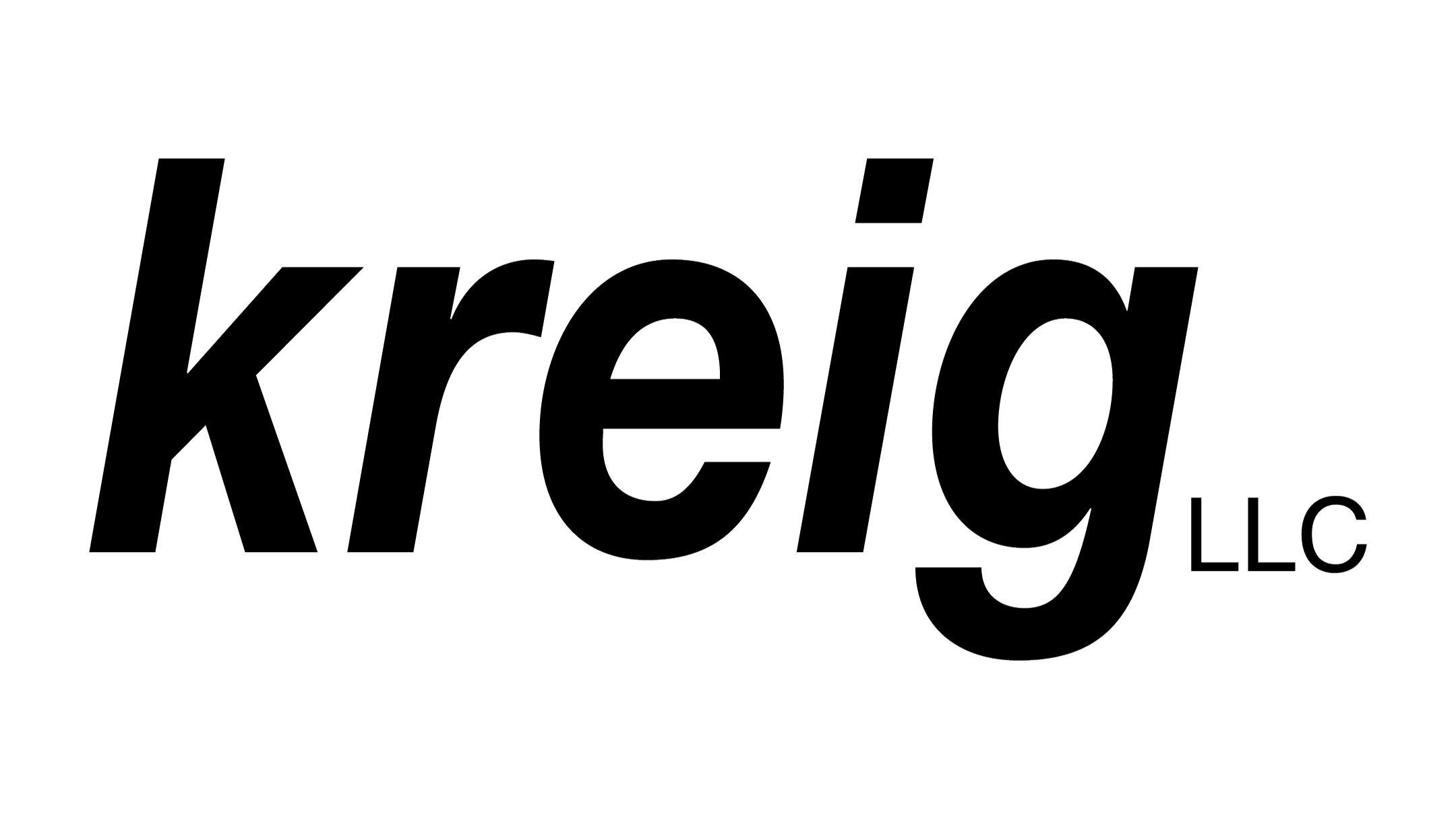The Employer Identification Number or EIN is issued by the IRS. It is used to get a bank account for the estate, file the estate’s tax forms, etc.
The process for obtaining an EIN is relatively straightforward.
To get an EIN, you just have to complete the IRS Form SS-4. This can usually be completed and submitted online.
Here is the link: https://www.irs.gov/businesses/small-businesses-self-employed/apply-for-an-employer-identification-number-ein-online
If you cannot complete it online, you can print the form and mail it in. The form and instructions can be found here: https://www.irs.gov/forms-pubs/about-form-ss-4
a. Click “apply online now”
b. Click “begin application”

c. Select “estate” and click “continue”


d. Fill in the decedent’s information and click “continue”

e. Fill in the executor’s information and click “continue”
f. Fill in the mailing address for the estate and click “continue.” This is usually the executor’s address.

g. Fill in the estate information. Note: the date the estate is created is the date of death for the decedent. Most taxpayers will put December as the closing month, but some executors may prefer to use the month of the date of death. This dictates when the estate income tax return (Form 1041) is due. By selecting the date of death as the closing month, the executor may be able to file just one income tax return rather than two. See Kreig if you have questions, but for most estates you will list December as the closing month.

h. Check “no” for not having employees, and click “continue”

i. Click “receive letter online” and click “continue”

j. The PDF letter should pop up on your screen.
Be sure to save this PDF as it is very difficult to get another copy of this. Save the PDF and send us a copy for your file.
We can help with your probate.